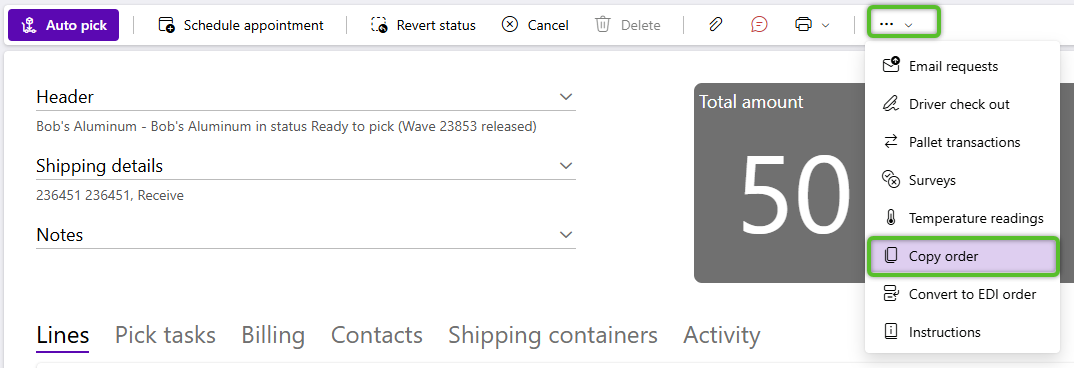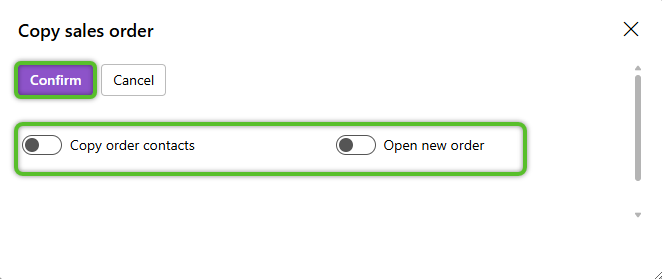Copy an Order
Within Inbound Purchase Orders, Outbound Orders, and Blind Returns there is an option to Copy the opened Order.
Prerequisites
- An Order type that isn't a variation of an ASN Order.
2. (Optional) Toggle the Copy order contacts on to include any information on the Order's Contacts tab. If you want the copied Order to open after the copy processed, toggle on the Open new order.
3. Once all settings are configured to your satisfaction, click the Confirm button.
The selected Order will be copied. If you used the Open new order setting the copied Order will open, otherwise you'll be able to find the Order in the Orders tab of the relevant hub.
| Last Updated: |
| 10/15/2025 |